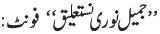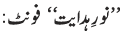Urdu & Arabic Fonts Download Instructions:
The Urdu & Arabic text in the pages use Unicode fonts, which are designed to work with different web-browsers. The pages have been tested using Internet Explorer 8 and Firefox on Windows XP.
To read the Urdu & Arabic text, you will need to download and install "Jameel Noori Nastaliq" & "Noor-e-Hidayat" fonts into your fonts directory. To do this using Windows, first click on the links below.
When prompted, choose Save.
You will be asked where you would like to save the file. Navigate to your fonts directory (usually C:\Windows\Fonts or C:\Winnt\Fonts), and save the "Jameel_Noori_Nastaleeq.ttf" & "Noor-e-Hidayat.ttf" files there.